The new my.hfcc.edu: “Experience” is the HFC portal, with improved efficiency and customization
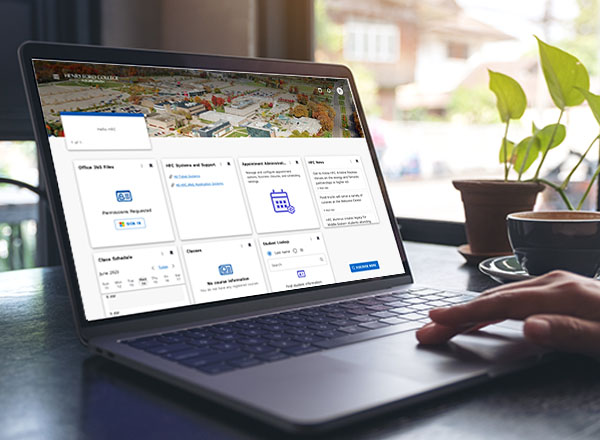
It is not unusual for HFC students and employees to have different log-ins, multiple tabs open, and several computer screens to do their daily work.
This is where Ellucian Experience comes in. This system is designed to simplify tasks and information with a customizable dashboard. It organizes what students and employees need to know and do each day in a single hub. Many other schools are using the system, so it's been well tested.
This new system replaced the former my.hfcc.edu portal for both students and employees on July 28.
Watch this 2-minute video to learn how to use the new portal:
(Thanks, Kelly Baratono, for making the video!)
Where is the content that was in the old portal?
Most of the content that was previously stored in the portal falls into one of these categories:
- It will be available publicly or linked through the new portal.
- It was outdated or archival information (such as the Continuous Process Improvement teams' work from the mid 2010s and can be retrieved upon request).
- It was duplicative of public websites and did not need to be in the portal.
- It was for a limited audience, and has been moved to SharePoint (such as the President's Employee Messages archive).
If there is old-portal content you need to access after the new portal is launched and you cannot find it, please notify the Web Team by putting in a Web Support Ticket.
If you are experiencing difficulties accessing or using the new portal, please contact the ITS HelpDesk.
Thank you.
More details: Your personalized home for information
HFC Senior Systems Administrator Jerry Kondraciuk is one of the people taking the lead in implementing Ellucian Experience at the College, which is scheduled for late July. Kondraciuk called Ellucian Experience “your personalized home for timely, actionable campus information.”
“Ellucian Experience brings order to some of the chaos we sometimes face,” said Kondraciuk. “Through a secure, centralized dashboard, everything is brought together without the need to switch to different screens or to sign in to multiple places. This is done by utilizing context cards and pages to convey important information.”
What are context cards?
Designed by Ellucian, “context cards” are the way Ellucian Experience delivers content and provides information. Webpages are linked inside the context cards, but you cannot get all the information you need on a card, so you put it on a separate page within the Ellucian Experience. Kondraciuk said you can also use context cards that have external URLs: Moodle, Recruit, NEOED. These are some of the partners that have a contract with HFC.
The image at the top of this page gives you a quick idea of what the context cards will look like.
Context cards for students
Here is an example of how you can use context cards pertaining to your classes. You will see an overview of current and previous classes, including:
- Class details
- Current grades
- Final grades
- Assignments
- Announcements
You will also see your class schedule:
- Details about each class you're signed up for
- A calendar view of your classes
- Class dates, times, and locations
- Instructor contact information
Another example is identifying your Student Success Team, which includes academic advisors and counselors assigned to you.
- You will see your academic advisor who is part of your Student Success team
- You will see your advisor's contact information, office hours, and upcoming appointments.
- If you have more than one academic advisor, your can scroll through the list to find a specific person.
Context cards for employees
For academic advisors, context cards will allow you to schedule appointments with students. You will also see the Student Success Team in CRM Advise for each student.
Context cards will allow you to raise issues or concerns regarding your students, ensuring the appropriate members of the Success Team can follow up with the students through CRM Advise.
“Our goal for the Ellucian Experience is we want our students and employees to get what they want, when they want it, from the context cards,” said Kondraciuk. “They can move things around as much as they want. There will be enough screens for everyone to get the right information they need whenever they need it.”
“One portal to rule them all” -- and mobile friendly
HFC has had two portals for the past several years: one for students and one for employees. That will change with Ellucian Experience. (If you are a fan of Lord of the Rings, you'll recognize the "rule them all" reference. If not, that's OK! It won't affect your Experience.)
“We won’t have separate portals and landing pages for students and for employees,” said Kondraciuk. “Everyone will login to the same page, and will see the cards that are relevant to them.”
You will be able to download the Henry Ford College App (not yet available) to access the Ellucian Experience on your mobile device. Or, you can use your device's web browser.
Former students who are now employees will see your student context cards mixed with your employee context cards. If you they are longer taking classes, you will have the option of turning off the student context cards.
New products that will be released from Ellucian and HFC’s other partners will be designed to work with the Ellucian Experience.
“The new portal that we will launch this summer is not carved in stone. It is a starting point to get us moved over to the new platform,” explained HFC Web Architect Micah Webner. “We’re taking a fairly light touch as far as redesign and reorganization goes, so people won’t feel too overwhelmed and confused by all the changes. You’ll find all of the same items, organized differently.”
“There’s only one way forward for HFC, and that’s the Ellucian Experience,” said Kondraciuk. This is just the beginning, and it’s pretty exciting. This proves we are FutureDriven!”