Focus2 Career and Educational Exploration Tool
FOCUS 2 is a self-paced career and education planning tool for HFC students. This resource helps you make decisions about future career goals and education plans. FOCUS 2 provides self-assessments to help you identify your top work interests, values, skills, personality type and leisure time interests. In addition, FOCUS 2 helps you explore occupations and major areas of study compatible with your personal and career goals.
Current Students
For currently enrolled students, HFC offers a longer version of Focus2 designed to provide more in-depth academic and career feedback. This version takes 40-45 minutes to complete and provides additional assessments and career exploration.
Returning User
Log in to the Focus2 site using your username and password.
New User
Go to Focus2 site. Access code: hawks
Click on “Register” and you will be redirected to the sign up form.
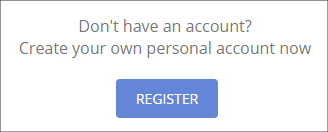
Once you’re redirected to the form, complete the following fields as instructed:
- Your Access Code: hawks
- First Name: Enter your first name.
- Last Name: Enter your last name.
- Email: Enter your email address, preferably your HawkMail.
- Confirm Your Email: Re-enter your email address.
- Cell Phone: Enter the number at which you can best be reached.
- Preferred Contact Method: Select your preference from the drop down menu; the options are text message, email, cell phone, phone and mail.
- User Name: Enter a unique name.
- Password: Enter a password.
- Confirm Your Password: Re-enter your password.
- 2014-15-16 Logins: If you are using Focus2 for a class, select your instructor. If not, select “All others: general public and other HFC Students.”
Read the disclaimer and terms of use, and check the box to accept. Once you're finished and have accepted the disclaimer and terms of use, click “Continue.”
You will be be redirected to a form to verify your information. Once verified, click “Continue.”
You will then be prompted to create two security questions and two answers. Make sure you save these questions and answers in your personal information, since they will be necessary to retrieve or reset your log in information if lost.
Using Focus2
Once you’re logged in, you will be directed to the main page of Focus2. Click on “Instructions” in the top menu for tips on where to start for new and returning users.
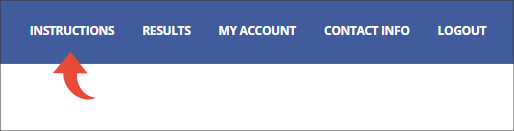
My Career Planning Readiness
My Career Planning Readiness is a self assessment tool that helps you determine where you stand on the path to your career. Through a brief series of prompts, My Career Planning Readiness offers a score on the following measures:

- Self Assessment: A measure of your involvement in examining your interests, values, personality and skills.
- Career Exploration: A measure of your involvement in learning about types of jobs, educational requirements and job functions.
- Career Planning Satisfaction: A measure of the extent to which you are satisfied with the results of your career planning activities and your ability to resolve problems that can interfere with your decision making.
My Academic Strengths
My Academic Strengths is a self-assessment tool that helps you determine where your academic strengths and weaknesses exist. Recognizing your academic strengths will bring you one step closer to pursing a satisfying area of study and career path.

Self Assessment
Self Assessment is used to help you learn more about how your personality, skills, values and what you enjoy doing in your free time mean for your career path. The following Self Assessment tools are available:
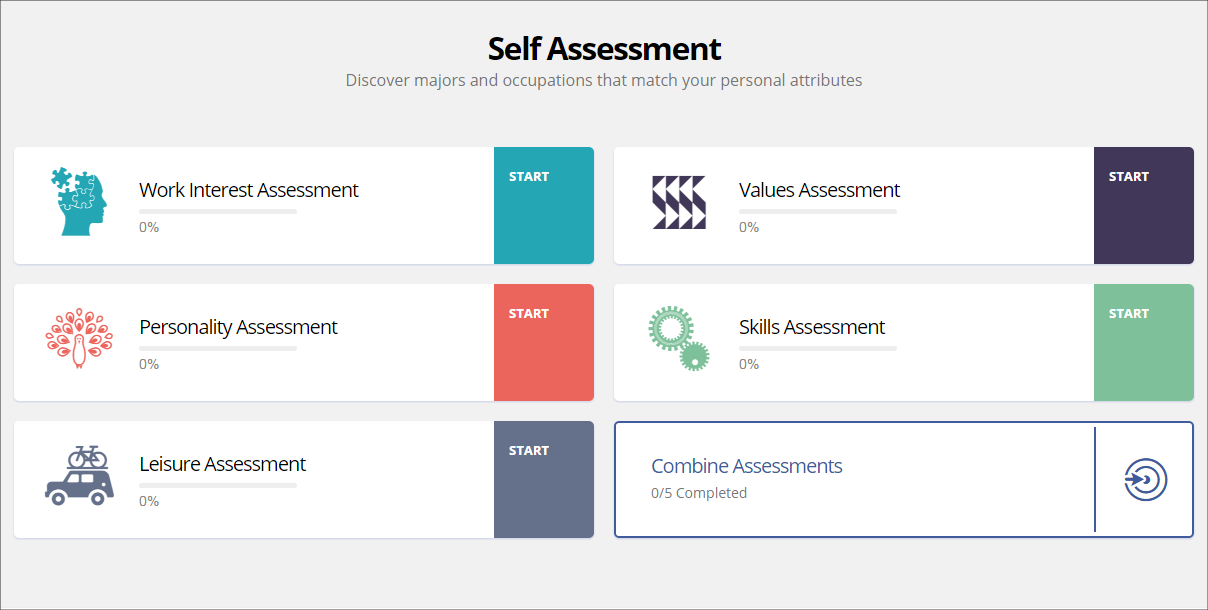
Work Interest Assessment: The Work Interest Assessment will identify occupations that provide the kinds of work related activities and tasks you most enjoy doing.
Personality Assessment: The Personality Assessment will match your personality type to occupations compatible with your personality preferences.
Skills Assessment: The Skills Assessment will identify occupations that match your skills profile.
Values Assessment: The Values Assessment will identify occupations that are compatible with your work values.
Leisure Interest Assessment: The Leisure Interest Assessment will identify occupations that provide opportunities and activities compatible with your leisure preferences.
Combine Assessments: This combines all the results from the previous assessments and gives a table of the top careers that best suit the student’s answers.
Explore the Possibilities
Explore the Possibilities is used to help students browse different careers and occupations. The following is under Explore the Possibilities:
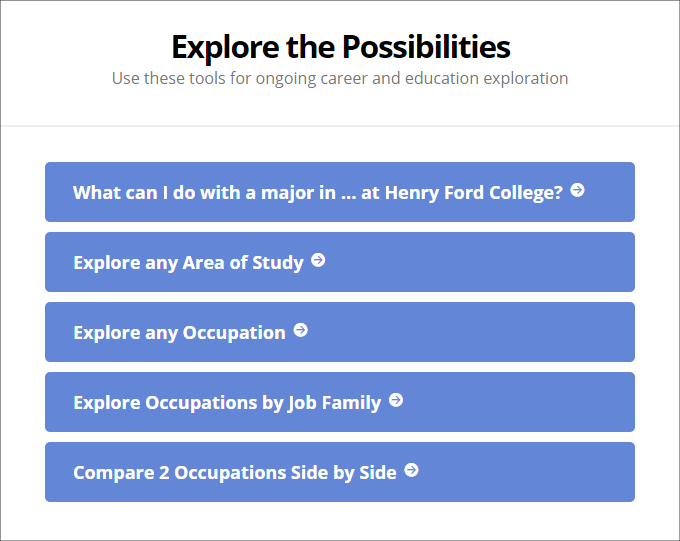
- What can I do with a major in…at Henry Ford College?: Browse the areas of study offered at HFC and explore potential career paths for each.
- Explore Any Area of Study: Browse general areas of study and explore potential career paths for each.
- Explore Any Occupation: Browse by career title and explore the career data for each.
- Explore Occupations by Job Family: Browse job families and explore potential career paths for each.
- Compare 2 Occupations Side by Side: Compare two potential careers to determine best fit.
Take Action
Enter your academic and professional development activities to help you create a personal road map to your career.
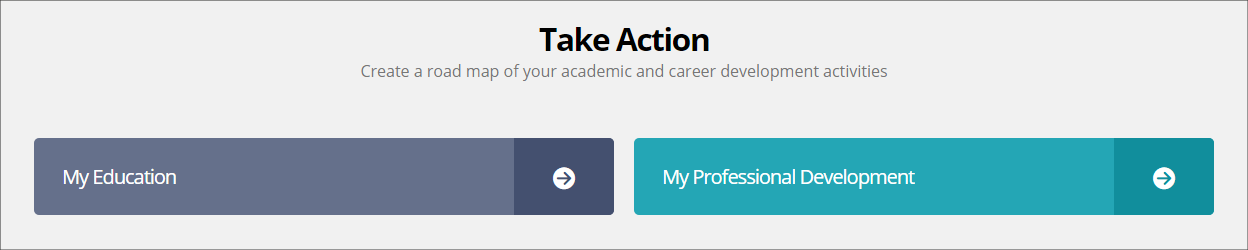
- My Education: Enter information about your education including your past and present areas of study, achievements and extra-curricular involvement.
- My Professional Development: Enter information about your professional experiences including your internships, work experience, community service, network and resume.
My Career and Education Planning Results
My Career and Education Planning Results keeps track and produces a summary of your saved career preferences and assessment results. The following is under My Career and Education Planning Results:
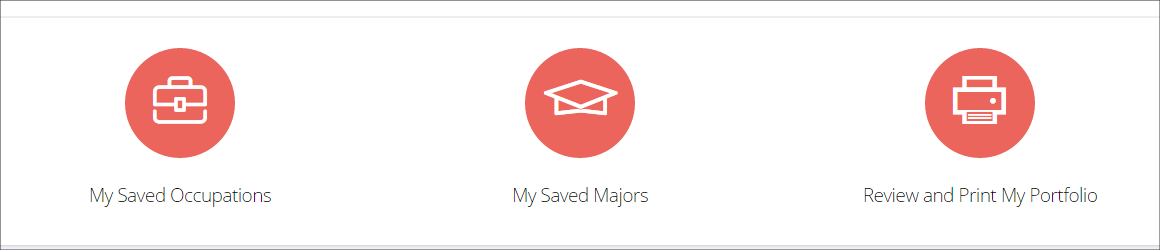
- My Saved Occupations: A list of your saved occupations and their associated majors at HFC.
- My Saved Majors: A list of your saved areas of study.
- Review and Print My Portfolio: Automatically generates a customized printable report (PDF) that combines all of your assessment results, career preferences and academic and professional development information.